Translating the LayoutEditor
The LayoutEditor is designed in a way, so that it can easily be translated in other languages by anyone. No programing, no compiling is required. A translation is spited into two parts.
Contents
Translating the User Interface
The user interface is available in different languages. In the moment English, German, Russian, French and Japanese is supported. Further languages can be added. The default language used is determinated automatic by the setting of your operation system. You can change this via the setup to any other supported language. Existing translations can be edited.
Qt Linguist
The LayoutEditor uses the qt-library which makes the translation of the user interface very simple. That library includes a translation tool and can be freely used by anyone. Follow the next simple steps to translate the user interface:
Installing Qt
If not yet done, install the qt-library. This library can freely be downloaded its homepage: Qt-Home Page and follow the installation instructions.
Prepare the country setup
Most packages of the LayoutEditor contains a translation directory with a file layout_new.ts and existing translation files. Use/rename/copy this file to "layout_xx.ts" where xx is the code for your country.
Example:
layout_de.ts for Germany
layout_ja.ts for Japan
Perform the Translations
Start the Linguist tool of the qt-library, open the layout_xx.ts file and make the translations.
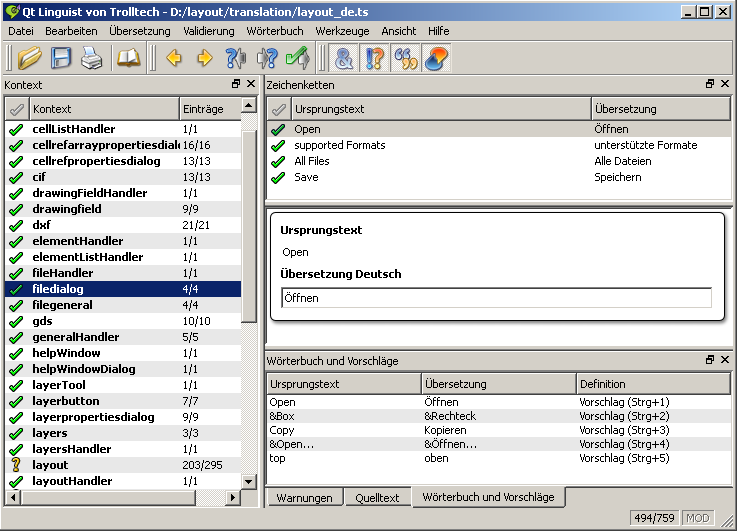
Release the Translations
Press the release button in the linguist tool or run "lrelease layout_de.ts" from the command line. Copy the created "layout_de.qm" to the layout directory next to the existing translations. Email the layout-xx.ts files to the LayoutEditor project to make the translation available to other program user. Your can find the eMail address in the about dialog of the LayoutEditor.
