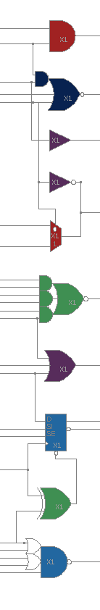Basics of a Schematic
A schematic is a collection of sheets. Always one sheet is displayed in the SchematicEditor. Changing the displayed sheet is possible via the combo box control in the tool bar of the SchematicEditor. Each sheet consists of components (=devices), connections between the components and non functional parts.
Non Functional Parts
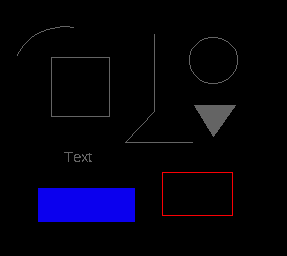 Non functional parts are not considered in the layout or in the simulation. It is just used for information or administrative purpose. So it can be a drawing frame or creator name. Non functional part in the SchematicEditor are:
Non functional parts are not considered in the layout or in the simulation. It is just used for information or administrative purpose. So it can be a drawing frame or creator name. Non functional part in the SchematicEditor are:
The color can be set of each non functional part independent and can individual be adjusted. Changing the color is done via the right click menu of the EditItem feature. Non functional elements are also needed to draw symbols for components. A symbol of a component consists only of non functional shapes, Ports and BusPorts. A symbol is draw in the same drawing area as the schematic and can be assigned to a component by the EditComponent feature.
Connection
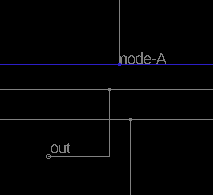 Connections connects the ports of a component with other components or via the Port element to an external connection. A connection can be a electrical connection or any other connection. It can be a single connection or a bundle of connection in a bus. A single connection is draw in the schematic with the Wire feature. A Wire should not be muddled with a Line as a line is non functional. All wires are displayed in the same color. Modifing the color can globally done in the SetupDialog. A connection of two wires in the schematic is displayed with a small dot. Two crossing wires without a dot are not connected. A Wire can be named with the LabelNode feature. The name will be used for the NetlistGeneration as well for the schematic driven layout. A Bus is a bundel of connections. It is displayed in another color than a Wire. The color for all buses are the same. It can be globally adjusted in the SetupDialog. At a connection of a Wire with a Bus the wire is named. Any connection to sub schematics or external connections are realized by Ports and BusPorts.
Connections connects the ports of a component with other components or via the Port element to an external connection. A connection can be a electrical connection or any other connection. It can be a single connection or a bundle of connection in a bus. A single connection is draw in the schematic with the Wire feature. A Wire should not be muddled with a Line as a line is non functional. All wires are displayed in the same color. Modifing the color can globally done in the SetupDialog. A connection of two wires in the schematic is displayed with a small dot. Two crossing wires without a dot are not connected. A Wire can be named with the LabelNode feature. The name will be used for the NetlistGeneration as well for the schematic driven layout. A Bus is a bundel of connections. It is displayed in another color than a Wire. The color for all buses are the same. It can be globally adjusted in the SetupDialog. At a connection of a Wire with a Bus the wire is named. Any connection to sub schematics or external connections are realized by Ports and BusPorts.
Components
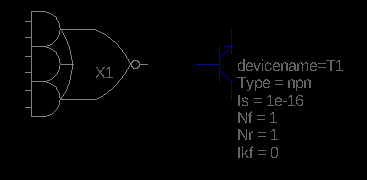 A component or device is the functional part of a schematic. Components are manged in libraries and concentrates all component related information. This includes parameter of the component, symbol, ports, netlist and simulation data, layout information, extraction information. Opened component libraries are displayed next to the schematic drawing. To place a component just click it in the component list and place it. The component will be displayed in the schematic with its symbol and a label. The label format is as well included in the component library and can be adjusted as any other data of a component with the EditComponent feature. Parameter for the individual component placement can be adjusted with the EditItem feature.
A component or device is the functional part of a schematic. Components are manged in libraries and concentrates all component related information. This includes parameter of the component, symbol, ports, netlist and simulation data, layout information, extraction information. Opened component libraries are displayed next to the schematic drawing. To place a component just click it in the component list and place it. The component will be displayed in the schematic with its symbol and a label. The label format is as well included in the component library and can be adjusted as any other data of a component with the EditComponent feature. Parameter for the individual component placement can be adjusted with the EditItem feature.
Hierarchy
The SchematicEditor supports hierarchy. In a hierarchical circuit a schematic sheet is used as a component in another schematic sheet. The as component used circuit is also called subcircut. Multi level hierarchy is possible. So a schematic with a subcircuit as component can be a subcircuit in a further schematic. A subcircuit is displayed as a symbol in the upper level schematic. A subcircuit is created within the LayoutEditor with the UseAsComponent feature. Calling that feature will add a -internal- library to the library list and create a component made from the current displayed schematic. A symbol will be created automaticly. To adjust the symbol draw it in a new sheet by just using non-functional parts and ports. Set the symbol to the component by the EditComponent feature.