Punch With Selection
Icon:

Description
The complete cell will be punched with selected shapes. Selected cell references will be ignored. All selected elements will be deleted after calling this feature.
Usage
- create shapes which should be use to punch,
- select these shapes,
call PunchWithSelection.
Example
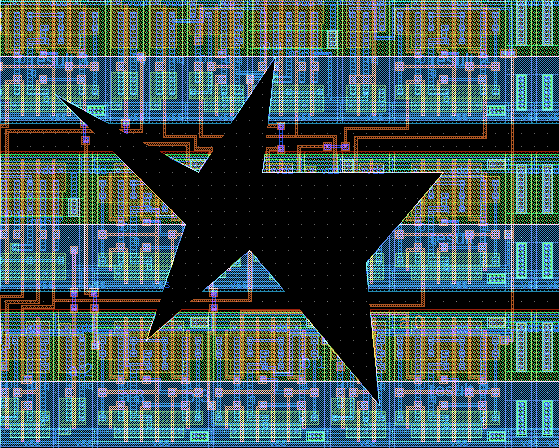
See also
CategoryFeature CategoryFullVersion CategoryUtilityMenu CategoryLayout FeatureCode:1315
