Zoom Mode
Activation: SetZoomMode
Description
 This function zooms in a selectable area. If the area is selected from left to right it is zoomed in. If the area is marked from right to left it is zoomed out. A small + or - sign will mark this during the selection of the area.
This function zooms in a selectable area. If the area is selected from left to right it is zoomed in. If the area is marked from right to left it is zoomed out. A small + or - sign will mark this during the selection of the area.
Example
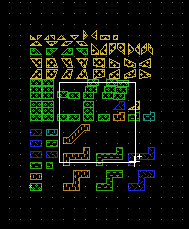 ->
->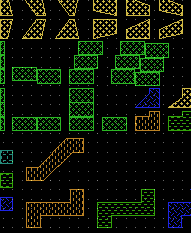
See also
CategoryFeature CategoryFullVersion CategoryReducedVersion CategoryBasicVersion CategoryMode CategorySchematicMode
