Text
Icon:

This feature is part of the SchematicEditor.
Description
The TextMode will be activated which can be use to add a graphical text element in a schematic. The created element will not have any function and will not add any parameter to a component. It is often used to label symbols or add informative text to a schematic. The color of the text can be adjusted with SetColor before element creation or afterward with the EditItem feature.
Example
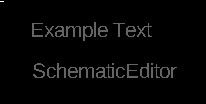
See also
CategoryFeature CategorySchematic CategoryFullVersion FeatureCode:4009
