Text Generation
Text Elements can be created via the Draw/Text function. The size and the alignment can be set. This properties will be saved with the design. The font itself can not be saved with the design. No available file format supports this feature. So the text elements will appear different with every viewer. For this reason many photo mask systems ignore the text elements. They will not appear on the mask or film.
Convert Text Elements to Polygons
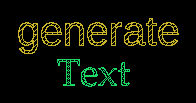 To insure that the text elements appear on the mask or film in the way you have designed it, the text elements had to be converted into polygons. This conversion can simply be done with the LayoutEditor. Just select the text element and execute the ConvertToPolygon function. All selected text elements will be converted to polygons as display on the screen. Prerequisite is a positive size of the text element. Negative text size is independent of the current scaling and can not be converted. The font of the text elements can be setup prior to the conversion via the font setup dialog. All common vector font file formats are supported. You can use any font already installed on your system or just download any of the thousand of free fonts available in the world wide web.
To insure that the text elements appear on the mask or film in the way you have designed it, the text elements had to be converted into polygons. This conversion can simply be done with the LayoutEditor. Just select the text element and execute the ConvertToPolygon function. All selected text elements will be converted to polygons as display on the screen. Prerequisite is a positive size of the text element. Negative text size is independent of the current scaling and can not be converted. The font of the text elements can be setup prior to the conversion via the font setup dialog. All common vector font file formats are supported. You can use any font already installed on your system or just download any of the thousand of free fonts available in the world wide web.
Example
Alternative Way
Alternatively you can create your own font. You can ether edit a common vector font or you can use a macro to generate the polygons. An example of a text conversion macro is in this documentation.
