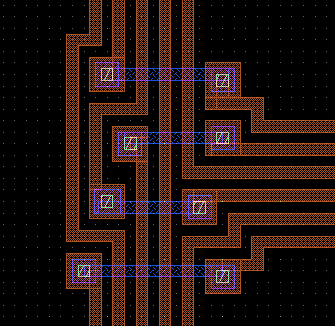Route Mode
Activation: SetRouteMode
Description
All important tools for routing are put in this single mode. So in this mode it is possible to build pathes and boxes, automatic generate vias and label the nodes. The different functions can be selected by the mouse and the modifier keys.
 Starts a routing path / a point is added to the path.
Starts a routing path / a point is added to the path.
 It is switch to the next higher connecting layer. If a path is build, a via to the new layer is automaticly insert.
It is switch to the next higher connecting layer. If a path is build, a via to the new layer is automaticly insert.
 It is switch to the next lower connecting layer. If a path is build, a via to the new layer is automaticly insert.
It is switch to the next lower connecting layer. If a path is build, a via to the new layer is automaticly insert.
 to end the path.
to end the path.
 Delete the last entered point of a path. If no point is entered, a label of the node is added.
Delete the last entered point of a path. If no point is entered, a label of the node is added.
 adding a box.
adding a box.
 adding a via connection to the next higher level.
adding a via connection to the next higher level.
 adding a via connection to the next lower level.
adding a via connection to the next lower level.
 to end the path.
to end the path.
Properties: All setting of the layer for the technology had prior to be entered via the netlist window/setup.
Example