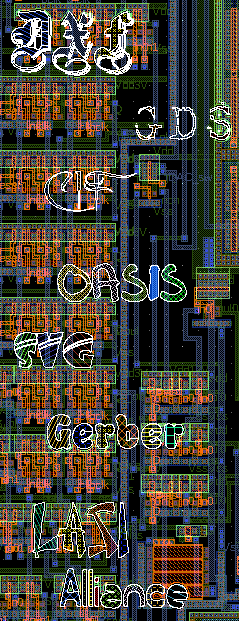CSV (Comma Separated Values)
A Comma separated values (CSV) file is a computer data file used for storage of data structured in a table form. Each line in the CSV file corresponds to a row in the table. Within a line, fields are separated by commas, each field belonging to one table column. CSV files are often used for moving tabular data between two different computer programs, for example between a database program and a spreadsheet program. Files encoded using the CSV format are used to store tabular data. The format dates back to the early days of business computing, and is widely used to pass data between computers with different internal word sizes, data formatting needs and so forth. For this reason, CSV files are common on all computer platforms. CSV is one implementation of a delimited text file, which uses a comma to separate values (where many implementations of CSV import/export tools like LayoutEditor allow an alternate separator to be used).
CSV in the LayoutEditor
To enable creating and editing of special path or polygon elements in common spreadsheet programs like excel or openoffice the LayoutEditor offers a csv import and export. The first two columns of a csv file are used as its coordinates in user units. Elements are separated by a empty line. If the first and the last point of an element is identical the element is imported as a polygon, otherwise as a path. The elements are imported on the active layer. A line with a single number will change the layer to this number. Only selected elements in the current cell will be exported. Example:
1,5 5,7 6.78,-9.89 6,8 1,5,first point=last point -> add as polygon ,,empty line separates two elements 10,3 23.65,56.6 54.7,43.7 43.76,78 34,67.9, first point!=last point -> add as path